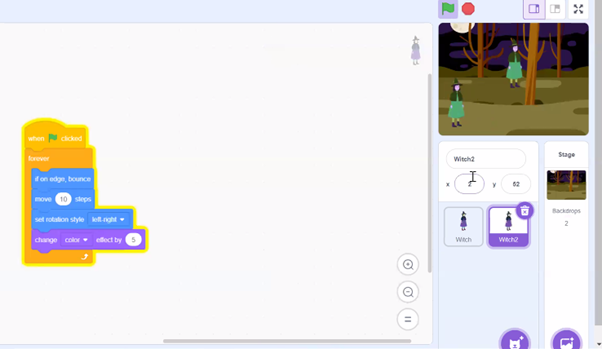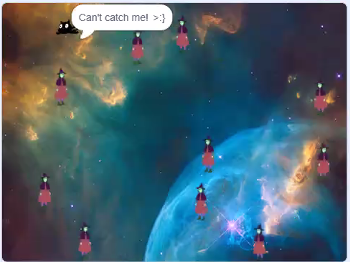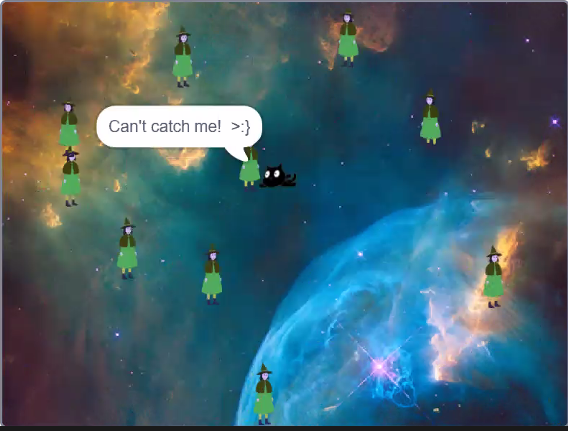September is always a busy month. New courses are starting, the leaving cert program is getting going again, and everyone is generally feeling their way into their rhythm for the year. By the time October rolls around things are generally hitting their groove, and it was another great month of coding and technology right across the Olus Education community!
The Academy of Code classes have hit their stride again, with 21 tutors and over 400 students ranging from age 7 to 18 attending classes each week. In particular we’re excited to be bringing our most advanced students through brand new lessons at Grade 9 level. These include college level courses in data structures and algorithmic complexity - we’ll talk more about them in a future blog post.
We also ran our first ever Halloween camp this past midterm. We haven’t focused a lot on these smaller camps in the past, but the online format gives us a great opportunity to offer a bite-sized taste for new students, and to give keen coders an opportunity to keep coding in what would otherwise be a week off. It’s also really important for parents of prospective new students, many of whom may be haunted by memories of poorly delivered classes delivered remotely during lockdown. It’s really valuable for them to see the Academy of Code format in action, and to help them understand why these classes really aren’t anything like what they may have experienced in online classes before!
While there’s lots of learning in these classes, the real name of the game is “fun”. Yes, students learn about computational thinking and logical reasoning and lots more besides, but they do so in the service of fun and that’s how we keep them coming back year after year!
In particular students love the opportunity to unleash their imagination and see ideas coming to life using tools like Scratch, or languages like Java and Python in more advanced grades. We loved lots of different projects created during the week, and this one is a great example of the work of one of our young students. Give it a go!
Tweaking our formula
The Academy of Code was founded in 2014, and we’ve had a remarkably consistent formula for classes since then. Even after the merger which led to us becoming part of the Olus Education group, and even with the move to online learning - first temporary, now permanent - things didn’t actually change that much at a foundational level. We’ve always been obsessed with making sure every student gets lots of 1:1 time, so we’ve always kept really high staff ratios. In our in-person classes that was generally 8:1, while with the move to online classes we aim for a maximum of 7:1 with older students and a maximum of 6:1 in most younger classes. (This has been described as “commercially bonkers”, and it’s true that we could probably get away with spending less on staffing our classes, but we’ve always said that the quality of our course delivery is the top priority. Everything else flows from that).
We’ve also always believed in giving students an unusual amount of freedom to drive their own learning. We have a carefully structured curriculum, but it’s designed to allow a certain amount of exploration, and within classes all our tutors are taught to facilitate each student following their curiosity. Some students want to race ahead, others need more time to absorb certain topics, while still others have entirely different directions of travel in mind. Our tutors are trained to balance all of these factors, and make sure every single student has the right balance of structured rigour and academic freedom - and most importantly, that they’re always having enough fun that they’ll come back the following week!
This balance is particularly tricky for students in our Fresher group. This group is for students aged 9-11, and in many cases these students aren’t used to having the freedom - or responsibility - associated with directing their own learning like this. In recent terms we’ve been keeping these groups a little more tightly structured, but this term we’re experimenting with a small move in the opposite direction. In particular what we’ve learned is that it’s not enough to simply offer scaffolding on the structured part of the course. We also need to give a bit more structure to how they can explore the material themselves. We’ll be watching closely to see how this experiment goes. If you have a child in one of our Freshers groups we’ll be keen to hear your thoughts too. We’ll be sending surveys throughout the year, and we’re always happy to hear from you any time you have comments, questions or feedback!
What’s coming up
We’ll have a few more camps and additional classes during the year, which will be announced over the coming months. We’ll also start taking registration for spring term classes before the end of November, for those of you who haven’t already got a full year registration. Finally we have some fresh plans for summer camps, which will be announced early in the new year. Watch this space!